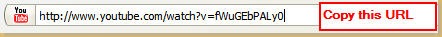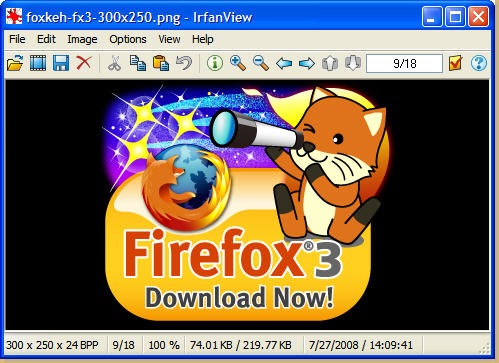Know the size of Folders using Folder Size For Windows
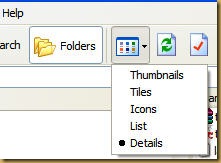
Don't we just love Windows with all it's glorious shortcomings. Some of the features that should have been built into windows were conveniently left out. But that has proven to be a blessing in disguise. This lack of features has helped developer make utilities to make up for the shortcomings with just the right options to suit your taste. One of the feature I (like many of you) miss is the ability of Windows Explorer to show size of the folders. What stopped MS to include this wonderful little feature is beyond my comprehension. Any ways, I will tell you about this small freeware utility called Folder Size for Windows. Folder Size for Windows can show file as well as folder size (oh, really!!). So lets start downloading it from here. With just 224 KB in size, it is a very helpful little utility. After you have downloaded Folder Size for Windows, install it. To be able to see Folder size you need to open Windows Explorer in Details View as shown below. Now Righ