IrfanView - The best Graphic Viewer
Got a lot of images? Still viewing them in Windows Picture and Fax Viewer? Or are you using Picasa (a photo manager & editor) or Gimp, Photoshop (these are Editors). A good graphics viewer should be light weight, fast and be able to let us flip, zoom, save to other formats and then some more. Enter IrfanView, the Most-in-one graphic viewer.
Apart from being a feature packed, lightweight viewer; it is FREE ( for non commercial use).
Let me highlight some of the feature this beauty has for everyone to use.
Interface:-A very intuitive and simple interface with almost no learning curve. In fact for most of the daily tasks like Zoom in/out, Next/Previous image, information about image, flip, rotate etc, you will start performing immediately.
Supported file formats:- The amount of files supported by IrfanView is huge. In fact the site has a page dedicated to the supported file formats. Though for some formats to be viewed; you need to have plugins installed.
Batch Convert:- Have a lot of image files and want to convert them from one format to other. Or want to rename your image files. Or want to do both. Then the batch convert feature will do the job for you and save you the time.
Paint Images:- Reminds you of MS Paint. Does not have many features but helps in doing basic jobs like making circles, squares and making notations.
Image manipulation:- You can rotate, flip, custom rotate, resize/resample, convert to grayscale, apply effects such as Negative, emboss, 3D button, blur and many more.
Red eye reduction:- It has this oft required feature, which reduces/eliminates the red eye, found many times in photographs. Just select the red eye area and click red eye reduction to remove those scary red eyes from the images.
Screen Capture:- Don't you hate print screen when you just need to capture just a window. Well, didn't I say this is Most-In-One application. You can simple press C (hotkey), select the options and when you are ready press ctrl+F11 and it will capture you screen or window.
With so many features and tools, this one freeware is a must have for everyone. And for most the features you have keyboard shortcuts which makes your work a little faster to accomplish.
What are you waiting for?
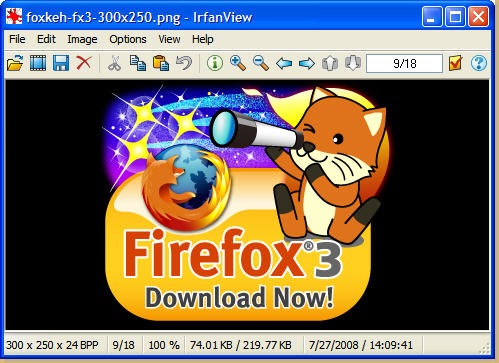
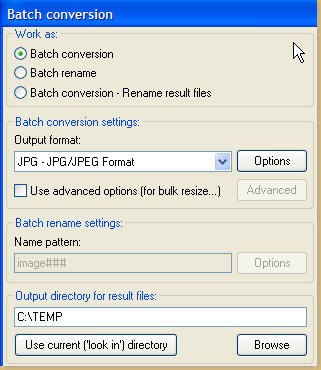
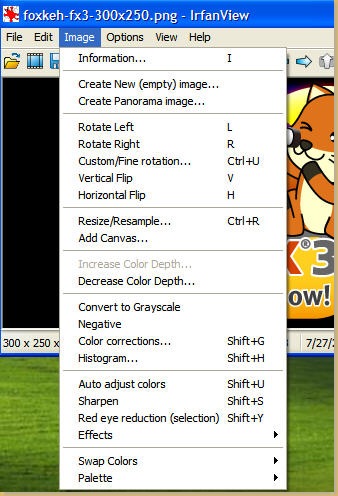



Comments
Post a Comment
Comment for encouragement