EXE file association fix and Open With Dialog box appears on double click
One fine day you boot up your computer and as usual double click on Internet Explorer to get ready to browse the World Wide Web. But wait.... what's this, instead of opening Internet Explorer you are presented with "Open With" dialog box. You think that maybe IE is corrupt. Then you fire your Firefox. Still the same Open With dialog box appears. You try to start your anti-virus...same, your anti-spyware....same. In fact you are not able to launch any of the EXE file. Press Panic Button..... YES. Because you are infected by a virus. Will you be able to run your EXE's again....Probably YES (if virus/worm has not done too much damage).
I faced this problem in my office yesterday. I double clicked on My Computer and the on my C: drive and I was again presented with Open With dialog box. Now my exe's were not working AND I was unable to browse my C: drive using My Computer route.
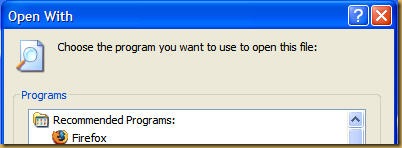
I first thought of fixing the drive part and found a utility called FixDrive. All I had to do was to download it and run it, and that's what I did. But when I tried to run FixDrive I was again presented with Open With dialog box (I actually forgot that I was unable to launch my EXE's) . The first thing that came to my mind was that the machine has been infected by some virus/worm (later to be proven right.), but my anti-virus was also not functioning. It seemed that my EXE file associations were messed up as when I double clicked a text file or doc or ppt the application could open and display those files. Thus I first had to correct that to be able to do anything further.
Since nothing was working I decided to try to open a stored HTML page by double clicking on it. And yes, my Firefox came to life and now at least I could browse. After a little bit of searching I found a registry fix to correct my EXE file association for Windows XP. Since I was suspecting a virus/worm attack, I went to Eset's Online Scanner to scan my system. It actually found a worm and deleted it. I decided to wait for the scan to complete so that no other trace of Virus/Worm was left behind.
After that I went about fixing my exe file association problem. Since I was not able to open my notepad, I double clicked on a TXT file and then save as exeFix.reg. This way I was able to edit the file in notepad.
A word of caution:- These files change registry entries. Apply these changes at you own risk and do not blame me. I already warned you.
Then I pasted the following code in exeFix.reg and saved it on my Desktop:
Windows Registry Editor Version 5.00[HKEY_CLASSES_ROOT\.exe]
@="exefile"
"Content Type"="application/x-msdownload"
[HKEY_CLASSES_ROOT\.exe\PersistentHandler]
@="{098f2470-bae0-11cd-b579-08002b30bfeb}"
[HKEY_CLASSES_ROOT\exefile]
@="Application"
"EditFlags"=hex:38,07,00,00
"TileInfo"="prop:FileDescription;Company;FileVersion"
"InfoTip"="prop:FileDescription;Company;FileVersion;Create;Size"
[HKEY_CLASSES_ROOT\exefile\DefaultIcon]
@="%1"
[HKEY_CLASSES_ROOT\exefile\shell]
[HKEY_CLASSES_ROOT\exefile\shell\open]
"EditFlags"=hex:00,00,00,00
[HKEY_CLASSES_ROOT\exefile\shell\open\command]
@="\"%1\" %*"
[HKEY_CLASSES_ROOT\exefile\shell\runas]
[HKEY_CLASSES_ROOT\exefile\shell\runas\command]
@="\"%1\" %*"
[HKEY_CLASSES_ROOT\exefile\shellex]
[HKEY_CLASSES_ROOT\exefile\shellex\DropHandler]
@="{86C86720-42A0-1069-A2E8-08002B30309D}"
[HKEY_CLASSES_ROOT\exefile\shellex\PropertySheetHandlers]
[HKEY_CLASSES_ROOT\exefile\shellex\PropertySheetHandlers\PEAnalyser]
@="{09A63660-16F9-11d0-B1DF-004F56001CA7}"
[HKEY_CLASSES_ROOT\exefile\shellex\PropertySheetHandlers\PifProps]
@="{86F19A00-42A0-1069-A2E9-08002B30309D}"
[HKEY_CLASSES_ROOT\exefile\shellex\PropertySheetHandlers\ShimLayer Property Page]
@="{513D916F-2A8E-4F51-AEAB-0CBC76FB1AF8}"
Now I double clicked the REG file to let it import the entries and Rebooted. This was the reason I had not applied the reg file first. As the worm would have overwritten everything again on reboot. Now I confidently rebooted my system knowing fully well that there were no virus/worm in my system.
After reboot my EXE files started to work again and I was able to run all my programs.
But the C: drive problem remained. As I had already downloaded FixDrive and my exe files now working, I simple double clicked FixDrive and then clicked Fix. Now I was again able to access my C: drive through My Computer.
Another job completed.
A word of caution:- These files change registry entries. Apply these changes at you own risk and do not blame me. I already warned you.



Hi, some interesting information about file extensions and file formats and articles about them are at file-extensions.org. Michal
ReplyDeleteTop notch work. You are a life saver!
ReplyDelete