SeaMonkey :- All in one Internet Application Suite
Is there a product that can meet all the requirements of all the PC users. Probably not, and following (altered) saying comes to my mind.
You can satisfy some of the people all of the time, and all of the people some of the time, but you can not satisfy all of the people all of the time.
Having said that, software developers do try to give us solutions and try to meet our requirements. When same company or group create different utilities to address these requirements, their next step invariably is to integrate them so that they "talk" to each other in a better way and provide the an enhanced user experience. Microsoft's Office is one such example. SeaMonkey is one such all in one Internet application.
From the SeaMonkey site:-
The SeaMonkey project is a community effort to develop the SeaMonkey all-in-one Internet application suite. Such a software suite was previously made popular by Netscape and Mozilla, and the SeaMonkey project continues to develop and deliver high-quality updates to this concept. Containing an Internet browser, email & newsgroup client, HTML editor, IRC chat and web development tools.
During a Custom Installation you would be able to select the products to be installed.
After installation a familiar browser opens which reminds you of Netscape. It takes you to the SeaMonkey home page and here you can download lots of Add-Ons to customize it to your liking.
I was a little confused while using this suite at first as I was not able to find other applications except browser as only browser opens up when I clicked SeaMonkey's desktop icon. After clicking all the menus in the toolbar, I found other application launchers under "Windows" Menu as shown below.
I would have liked these shortcuts available in "Program Folder" tab as is the case with other softwares. Having these shortcuts on web browser means that I will always have to open my SeaMonkey browser first to start the Email client. If anyone has another method then do tell me as I have not explored this suite enough.
- Navigator :- The browser
- Mails & Newsgroup :- Email and Newsgroup reader
- Composer :- Html Editor
- Address Book :- Hmmmmm... You guess ;)
- cZ (ChatZilla):- IRC Chat client
And for some of you it offers some more tools to help you in your web development projects. Following screenshot can point you in the right direction.
Just by looking at above image you can very well guess the control and features it offers you. I hope you have found this article good enough and would encourage you try this suite. Am I sounding as their marketing person :). I just want to promote Freeware, wherever they are. Instead of pirating, use freeware.... they are as good as commercially available softwares and some times better than them. I hope one day you will appreciate my point of view.





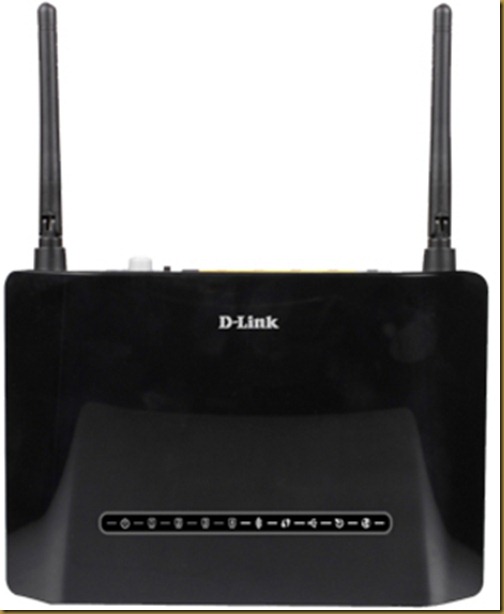
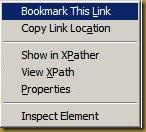
Comments
Post a Comment
Comment for encouragement