Recover Your Lost Outlook Express Mails
Today one of my friend faced with a situation where his outlook explorer simply would not show him his Inbox. He closed and restarted his outlook express but of no use. Then he came to me for help. Though I am no fan of Outlook or Outlook Express (I use Thunderbird), I decided to have a look.  The first task on my hand was to close the Outlook Express, so that damage to the corrupted files are minimized. My second priority was to actually find the path of .DBX files stored on hard disk, take its backup and then start the RESCUE operation.After taking backup of the corrupted DBX files, I actually started to look for some utilities (freeware, Of course) that can help me in my recovery operations. After some looking around, I found this utility called Power Email Recovery for Outlook Express.
The first task on my hand was to close the Outlook Express, so that damage to the corrupted files are minimized. My second priority was to actually find the path of .DBX files stored on hard disk, take its backup and then start the RESCUE operation.After taking backup of the corrupted DBX files, I actually started to look for some utilities (freeware, Of course) that can help me in my recovery operations. After some looking around, I found this utility called Power Email Recovery for Outlook Express.
Now this seemed to be my knight in shining Armour in the form of 1's & 0's :) After downloading and installing it, I was presented with a fairly simple and very intuitive interface. 
Then I clicked on Register and was presented with following screen. Clicking on Free to Register Now! took me to Registration page where you just have to fill in Your Name, Country, City and E-mail address. Make sure you enter your Email correct as the registration code is sent to you on this E-mail address. Simply fill in the code and you will end up with a Registered copy of the software. It is important to register first as saving of recovered files can only be achieved by the registered version and I would suggest you register first as it will be smoother ride afterwards.
Clicking on Free to Register Now! took me to Registration page where you just have to fill in Your Name, Country, City and E-mail address. Make sure you enter your Email correct as the registration code is sent to you on this E-mail address. Simply fill in the code and you will end up with a Registered copy of the software. It is important to register first as saving of recovered files can only be achieved by the registered version and I would suggest you register first as it will be smoother ride afterwards.
Now click on Load DBX file and simply point to corrupted DBX file and let Power Email Recovery work. Now select the mails to be saved and click Save and select the folder where these recovered mails will be stored. The recovered mails would be of .eml extension.
To import the saved messages into a required folder in Outlook Express , you just have to drag and drop the saved messages from Windows Explorer folder to required folder in Outlook Express.
Another day saved by Freeware. I hope this utility will continue to be freeware for a long time to come.
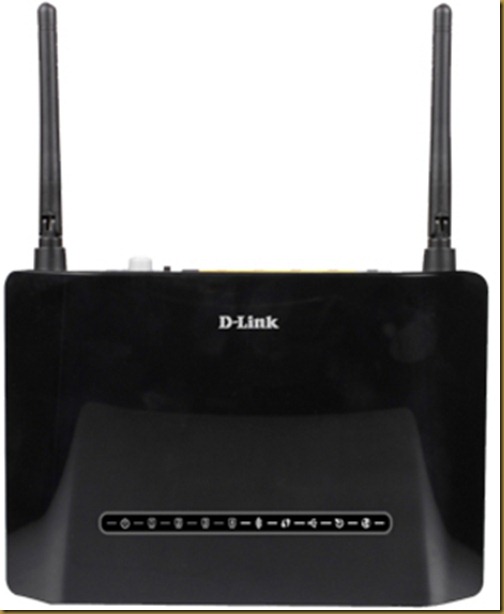
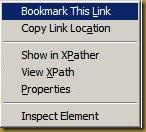
Comments
Post a Comment
Comment for encouragement